videoEffect.duration
videoEffect.resolution
videoEffect.ratio
Create Insane AI Videos—No Filming Needed
Why film explosions when AI can fake them better? Realism meets simplicity.
What is Higgsfield AI
Higgsfield AI is an advanced generative video tool built for creative pros — from music video directors and commercial filmmakers to AI artists and social media storytellers. It gives users the freedom to craft polished, stylized visuals with genuine cinematic direction. One of its standout capabilities is offering precise camera movement control, letting you create dynamic shots like dramatic crash zooms, smooth dolly tracks, overhead sweeps, or boltcam-inspired angles. In June 2025, the new Higgsfield Soul AI launched, taking realism to the next level by replicating lifelike images and videos with the feel of smartphone photography. With over 50 style presets, from nostalgic Y2K vibes to gritty Tokyo street shots, it has quickly sparked huge buzz.
Key Features of Higgsfield AI
Prioritizing cinematic quality above all, Higgsfield AI developed two innovative features unavailable in competing tools:
Iconic Scenes
This feature automatically generates visually striking, film-like shots — such as wide-angle close-ups, dramatic lighting, and cinematic compositions. It allows creators to produce high-impact visuals with a Hollywood feel, even without professional filmmaking experience.
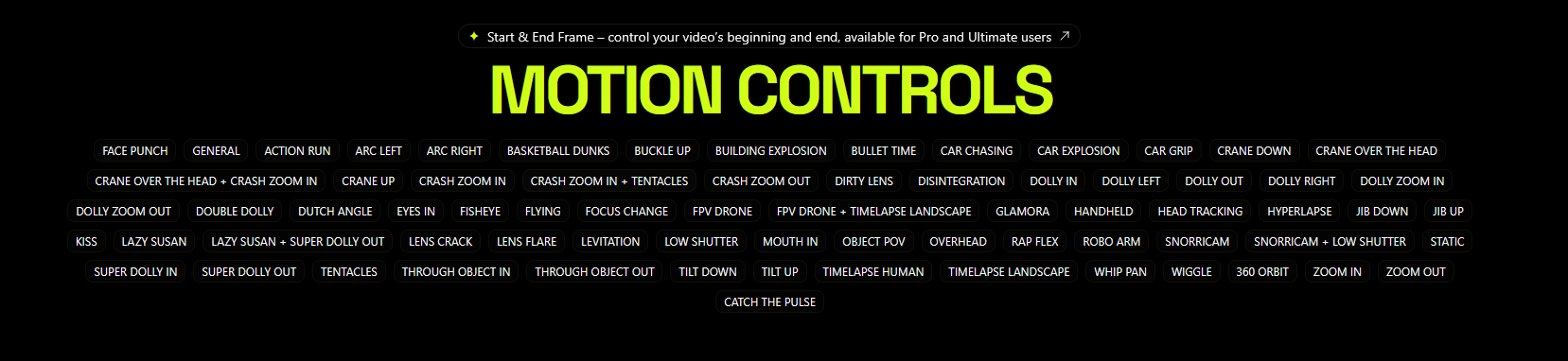
Cinematic Motion Controls
Users gain precise control over camera movements like zooms, pans, rotations, and tracking shots. This enables smooth, natural motion that mirrors real cinematic techniques — going beyond basic transitions or animations.

Higgsfield AI Has "Speak" Function
Higgsfield AI recently launched an innovative feature called "Speak", designed to turn any static image—even something as ordinary as a laptop sticker or a fried egg—into a lively performer in a music video. By combining advanced AI voice synthesis with motion tools like Flux.1 Kontext and Riffusion, users can make inanimate objects rap or sing with surprising realism. The result is a seamless way to create entertaining, high-quality music content, opening new doors for online creativity. As AI-generated music continues to grow, Speak gives everyday users the tools to become music video creators with just a few clicks.
How to Use Higgsfield AI
Step 1: Locate the Creation Menu
Start by visiting the Higgsfield platform and navigate to the "Create" option positioned at the top-left of the screen. Hovering over it will reveal a dropdown menu with choices for generating images or videos.
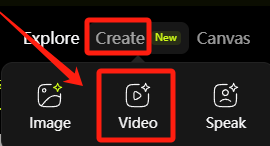
Step 2: Input Your Content
Once you choose "Video," you'll land on a page with a quick tutorial outlining the video creation process. The left panel is where all the action happens—this is where you'll enter your text prompt or upload a reference image to guide the AI.
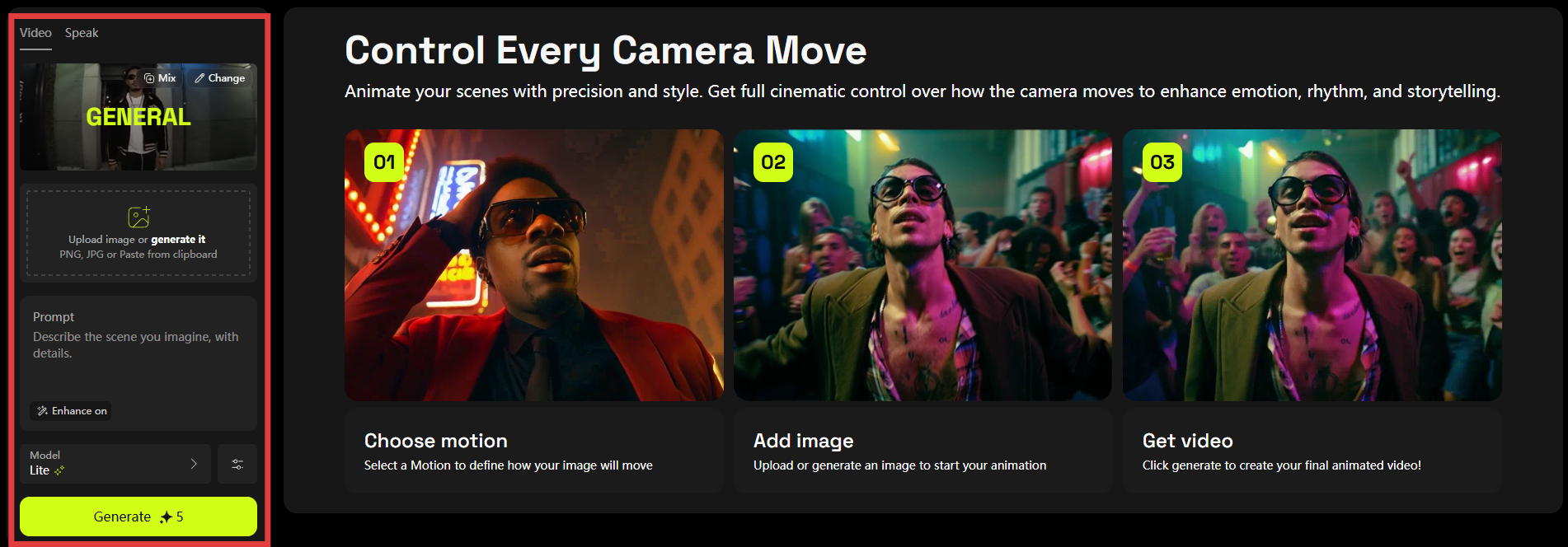
Step 3: Fine-Tune Your Preferences (Optional)
If you want more control, you can tweak the AI model settings or dive into advanced options. Currently, users can adjust video length, seed values, and generation steps to refine the output.
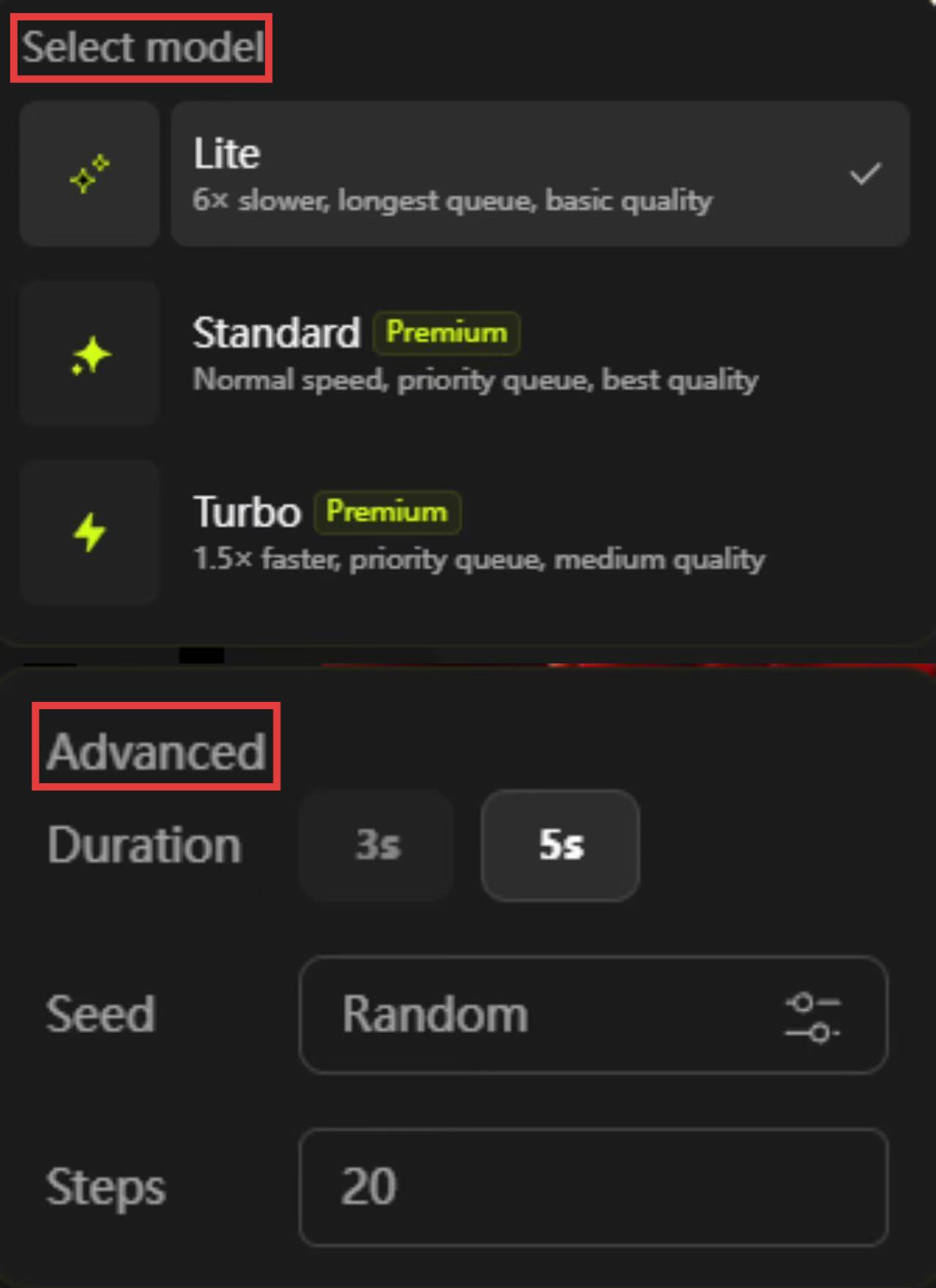
Step 4: Render and Save Your Video
When everything’s set, hit the prominent "Generate" button at the bottom to start the process. Once complete, you can download your video or instantly share it across your social networks.
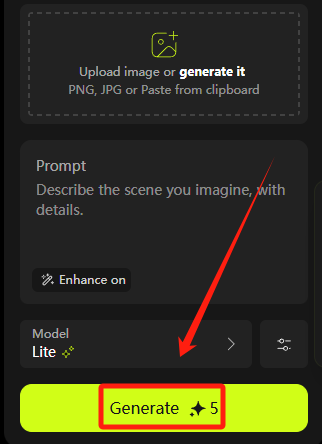
Use Cases of Higgsfield AI
Generate AI Videos from Text or Images
Higgsfield AI lets you create short videos simply by typing a description or uploading a reference image. The platform transforms your input into dynamic, AI-generated clips, making it ideal for content creators, marketers, and social media users who need quick, engaging visuals.
Customize Video Length and Style
You can adjust settings like duration, seed values, and generation steps to fine-tune outputs. While still in development, these controls allow for basic customization, helping users tailor videos to their preferred pacing and aesthetic.
Experiment with Different AI Models
The platform supports multiple generation models, letting you test different AI approaches for varied results. This flexibility is useful for comparing styles, improving output quality, or exploring creative possibilities.
Share Directly to Social Media
Once generated, videos can be downloaded or shared instantly on platforms like Instagram, TikTok, or Twitter. This seamless integration helps streamline content creation workflows for influencers and brands.
How Much Does Higgsfield AI Cost?
Higgsfield AI offers several subscription plans to cater to different user needs:
Basic:
$9/month for 150 credits/month.
Pro:
$19/month (58%off now)for 600 credits/month.
Ultimate:
$39/month(58% off now)for 1,500 credits/month.
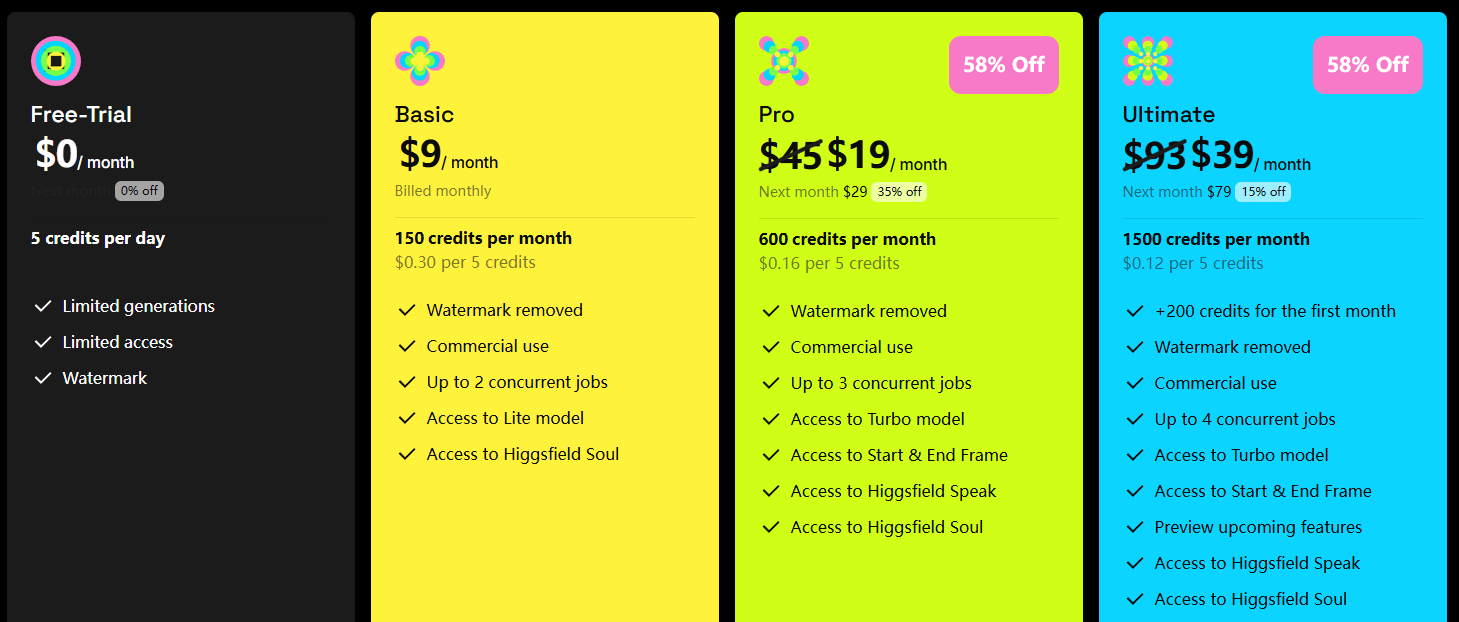
Higgsfield vs Sora vs Runway vs Pika
| Higgsfield AI | OpenAI Sora | Runway Gen‑3/4 | Pika Labs | |
|---|---|---|---|---|
| Motion/Cinematic Camera Control | ✔️ Extensive presets: dolly, zoom, aerials, bullet time—50+ motion options | ❌ No built-in camera motion controls | ✔️ Advanced Motion Brush, Director Mode, fine key-framing | 🔹 Moderate: Scene Ingredients control; lacks per‑frame camera precision turn0search27 |
| Realism & Visual Quality | 🎥 Cinematic-grade with smooth motion; high user praise | ⭐ Highly realistic, emotionally expressive videos, cinematic lighting | ⭐⭐⭐ Very high fidelity; photorealistic humans & environments cite | ⭐ Good for stylized quick content; realism moderate |
| Prompt/Input Style | Image-to-video (single photo) with motion presets | Text-to-video via ChatGPT prompt; also extends clips | Multimodal (text, image, video); GUI slider and brushes | Primarily text-based with scene ingredient options cite |
| Video Length / Output Constraints | Short, organic clips (social-media optimized) | Varies by plan: Plus ~5s, Pro ~20s | Up to ~10s per clip; extendable via multi-shot | 3–6 s average, can continue beyond |
Best Alternative of Higgsfield AI - Videomaker.me
Video Generation from Text or Photo
Videomaker enables users to create high-quality videos from detailed text descriptions or upload photo. Simply input a written prompt, and the AI will generate dynamic visual content that brings your ideas to life, from concept to screen.
Realistic & Stylized Outputs
Whether you're looking for lifelike realism or a more artistic, stylized look, Videomaker offers flexibility in output. Create realistic scenes or more imaginative visuals based on your text or image inputs, giving you the creative freedom to choose your desired aesthetic.
AI-Driven Creativity
Videomaker uses advanced AI algorithms to interpret your text or image input, ensuring that generated videos maintain visual coherence and align closely with the nuances of the original descriptions or visuals. The result is a seamless, high-quality video that accurately represents your vision.
Fast and Efficient Video Creation
Optimized for speed, Videomaker allows for quick video production without compromising on quality. Perfect for rapid content creation, prototyping, or brainstorming sessions, you can generate videos efficiently and with ease.
Frequently Asked Questions About Higgsfield AI
How does Higgsfield AI compare to Sora and Runway for video generation?
Higgsfield specializes in cinematic control with 70+ pro camera motions, unlike Sora's text-only prompts or Runway's manual editing.
Can I use Higgsfield AI videos commercially without copyright issues?
Yes, but you must credit Higgsfield. Check their Terms for details on branding and usage rights.
What’s the maximum video length Higgsfield AI can generate?
Currently 30 sec–1 min, shorter than Sora but with better motion precision for professional shots.
Is there a free trial to test Higgsfield AI before paying?
Yes, limited free credits are available—no credit card required for initial testing.
Does Higgsfield AI require editing experience to get good results?
Basic skills help, but presets and AI suggestions simplify the process for beginners.
Will my uploaded data be used to train Higgsfield’s AI models?
No, user uploads remain private and are not used for training, per their privacy policy.