videoEffect.duration
videoEffect.resolution
videoEffect.ratio
Wan 2.2 Open Source AI Video Generator
Unlock the power of cinematic video generation with Wan2.2 - Now Open Source
What Is Wan 2.2?
Alibaba Wan 2.2: A Smarter, Faster AI Video Generator
Wan 2.2 is an advanced AI model developed by Wan AI, a research initiative associated with Alibaba. It focuses on multimodal content generation, particularly high-quality video creation from text or images. Released in late July 2025, it represents a major upgrade over Wan 2.1, offering improved performance through a Mixture of Experts (MoE) architecture.
Open-Source Access to Wan 2.2 AI Video Generator
Alibaba Wan 2.2 is released under the Apache 2.0 license and is fully open-source. The model and its components are available for download and use in both research and commercial contexts. This open approach makes Wan 2.2 a flexible foundation for developers building new Wan video tools or integrating custom pipelines.
Wan 2.2 AI Video Models
T2V-A14B: Text-to-Video Model
T2V-A14B is a high-capacity Wan 2.2 model built with a Mixture-of-Experts (MoE) architecture. It generates 5-second videos at 480P and 720P resolutions. On the Wan-Bench 2.0 benchmark, this model outperforms several leading commercial AI video generators, offering strong results in motion quality, prompt accuracy, and visual style.
I2V-A14B: Image-to-Video Model
The I2V-A14B model focuses on turning static images into smooth video sequences. Also based on the MoE design, it supports 480P and 720P output. Compared to previous wan video versions, it reduces unnatural camera movement and offers better consistency in stylized or artistic scenes.
TI2V-5B: Hybrid Text + Image Video Generator
TI2V-5B is a lightweight yet powerful model designed for both text-to-video and image-to-video tasks. It uses Wan2.2-VAE to compress video efficiently while maintaining high quality. Supporting 720P at 24fps, it runs on a single consumer GPU like an RTX 4090. This makes it one of the fastest wan ai models available for practical and academic use.
Explore Wan 2.2 Examples
Example of Lighting Source
Example of Stylization
Example of Character Emotion
Example of Motion Control
Key Features of Wan 2.2 Open-Source AI Video Generator
Cinematic Control for Wan AI Video Creation
Wan 2.2 offers precise control over lighting, color, and framing, allowing users to create cinematic-style videos with consistent tone and composition. This makes it ideal for storytelling and commercial video workflows powered by wan ai.
Advanced MoE Architecture in Wan 2.2
The model uses a Mixture of Experts (MoE) system to improve generation speed and quality without increasing compute cost. This innovation gives Alibaba Wan 2.2 higher capacity and more stable results.
High-Resolution Output with Efficient Performance
Wan 2.2 supports video generation at 720p and 24fps using standard consumer GPUs. It’s one of the fastest models in its class and can serve both industry and academic needs.
Scaled Data Improves Realism and Motion
Compared to wan 2.1, the new model is trained on 65% more images and 83% more videos. This enhances motion accuracy, scene variety, and visual quality across all wan video outputs.
Supports Text-to-Video and Image-to-Video
The wan 2.2 AI video generator can turn prompts or static images into dynamic scenes. It includes models optimized for both text-based and image-based input workflows.
Accurate Prompt Interpretation
Wan 2.2 better understands complex prompts, including multi-object and stylized requests. Users get clearer, more predictable results when generating detailed or abstract content.
How to Access Wan 2.2 Online?
Try Wan 2.2 TI2V-5B on Hugging Face Space
You can test the Wan 2.2 AI video generator directly on Hugging Face Space. The TI2V-5B model supports text-to-video and image-to-video generation at 720p and 24fps.
Use Wan 2.2 Plus on the WanVideo Website
The official Wan AI website provides access to Wan 2.2 Plus, a more advanced version of the model with added tools and preset templates. It’s designed for creators looking for faster workflows and cinematic output control. Please note that access to Wan 2.2 Plus currently requires payment.
How to Set Up and Run Wan 2.2 Locally
Step 1: Clone the Repository
Start by downloading the official codebase for Wan 2.2 from GitHub. This repository contains all the files required to run the model on your local machine.
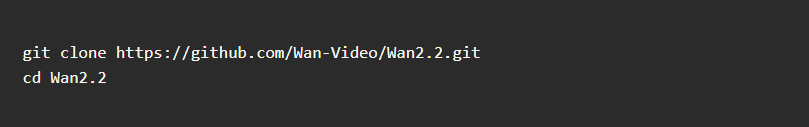
Step 2: Install Dependencies
After cloning, install the necessary libraries. Wan AI requires Python and PyTorch 2.4.0 or above to work properly. This ensures smooth operation of the Wan 2.2 AI video generator on your system.

Step 3: Download the Model
Choose the model that fits your needs: - T2V-A14B: text-to-video - I2V-A14B: image-to-video - TI2V-5B: hybrid (text + image), supports 720p at 24 FPS You can download and learn more about each model at Hugging Face and ModelScope.
Step 4: Running Video Generation
Once everything is set up, you can generate videos by entering a prompt—either a sentence or an image. The Alibaba Wan 2.2 system will process your input locally and output high-resolution video content, with full control over motion, composition, and style.
Get Wan 2.2 ComfyUI Workflow
Wan 2.2 TI2V-5B Workflow for ComfyUI
A ready-to-use ComfyUI workflow for Wan 2.2 TI2V-5B enables hybrid text-to-video and image-to-video generation through a simple visual interface. For setup guidance and usage instructions, you can refer to this Wan 2.2 ComfyUI tutorial. Using the latest Development version of ComfyUI is recommended for best results.
Setup Requirements for Wan AI ComfyUI
To run Alibaba Wan 2.2 inside ComfyUI, you must manually install the correct diffusion model, VAE, and text encoder files. Follow the official step-by-step workflow instructions to connect each component. GPU with 8GB+ VRAM is recommended for smooth video generation using wan ai.
Workflow Options: T2V, I2V, and Hybrid
ComfyUI supports three wan video workflows: text-to-video (T2V), image-to-video (I2V), and hybrid (TI2V). Each uses a different model setup. You can choose based on your input type and generation goals. Prompt settings, frame length, and resolution can all be customized within the workflow.
How Does Wan 2.2 Work?
1
Mixture of Experts (MoE) Architecture
Wan 2.2 uses a Mixture of Experts (MoE) structure to boost generation quality without increasing inference cost. Two specialized expert models—one for high noise, one for low noise—work in sequence to handle different stages of the denoising process. Compared to Wan 2.1, this design improves both layout and fine detail, while keeping memory use stable on standard GPUs.
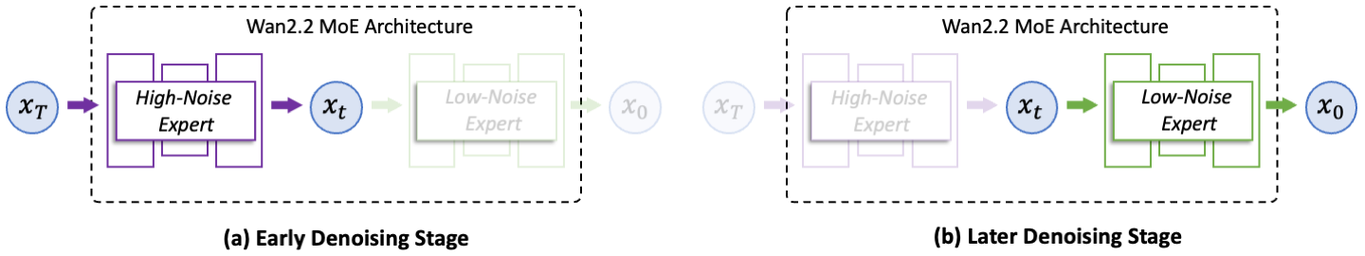
2
High-Efficiency Hybrid TI2V Model
To support faster and lighter deployment, Alibaba Wan 2.2 introduces a compact model called TI2V-5B. It uses a high-compression VAE to deliver 720p video at 24fps in under 9 minutes on a single consumer GPU. This version supports both text-to-video and image-to-video tasks within one unified pipeline.
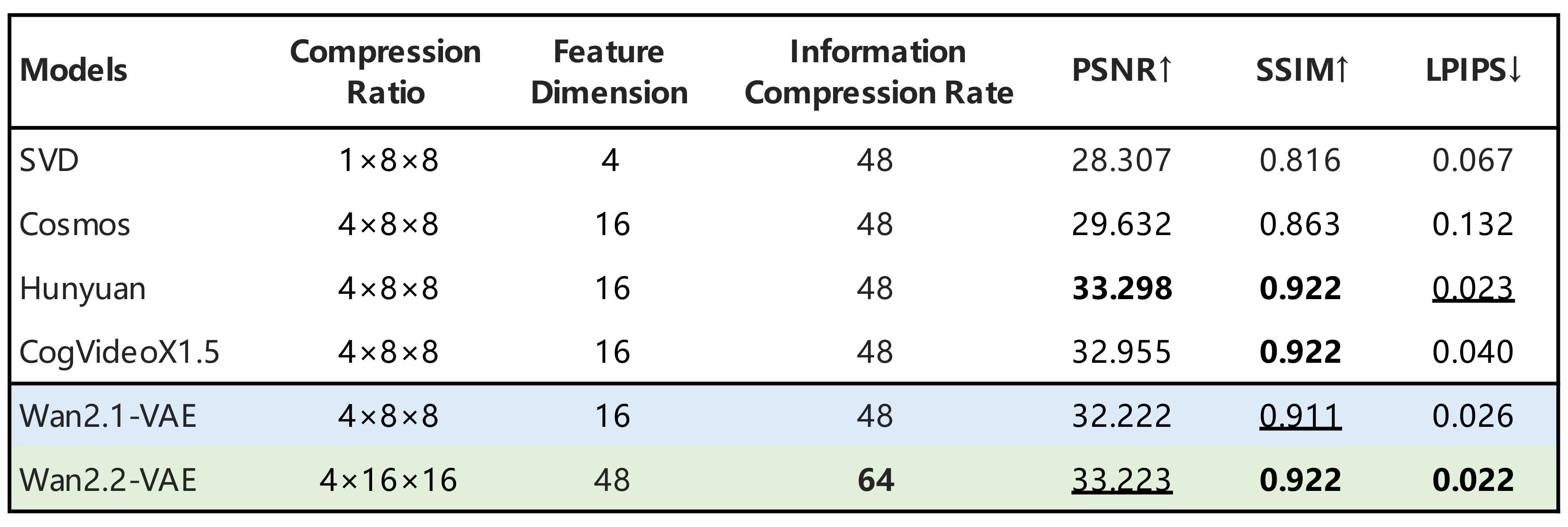
3
Wan 2.2 vs Leading AI Video Models
Compared to earlier wan video versions, Wan 2.2 shows significantly lower validation loss, which means the videos it generates are more realistic and better aligned with human visual expectations. Benchmark tests show that wan ai outperforms several leading closed-source models on motion, detail, and prompt accuracy.
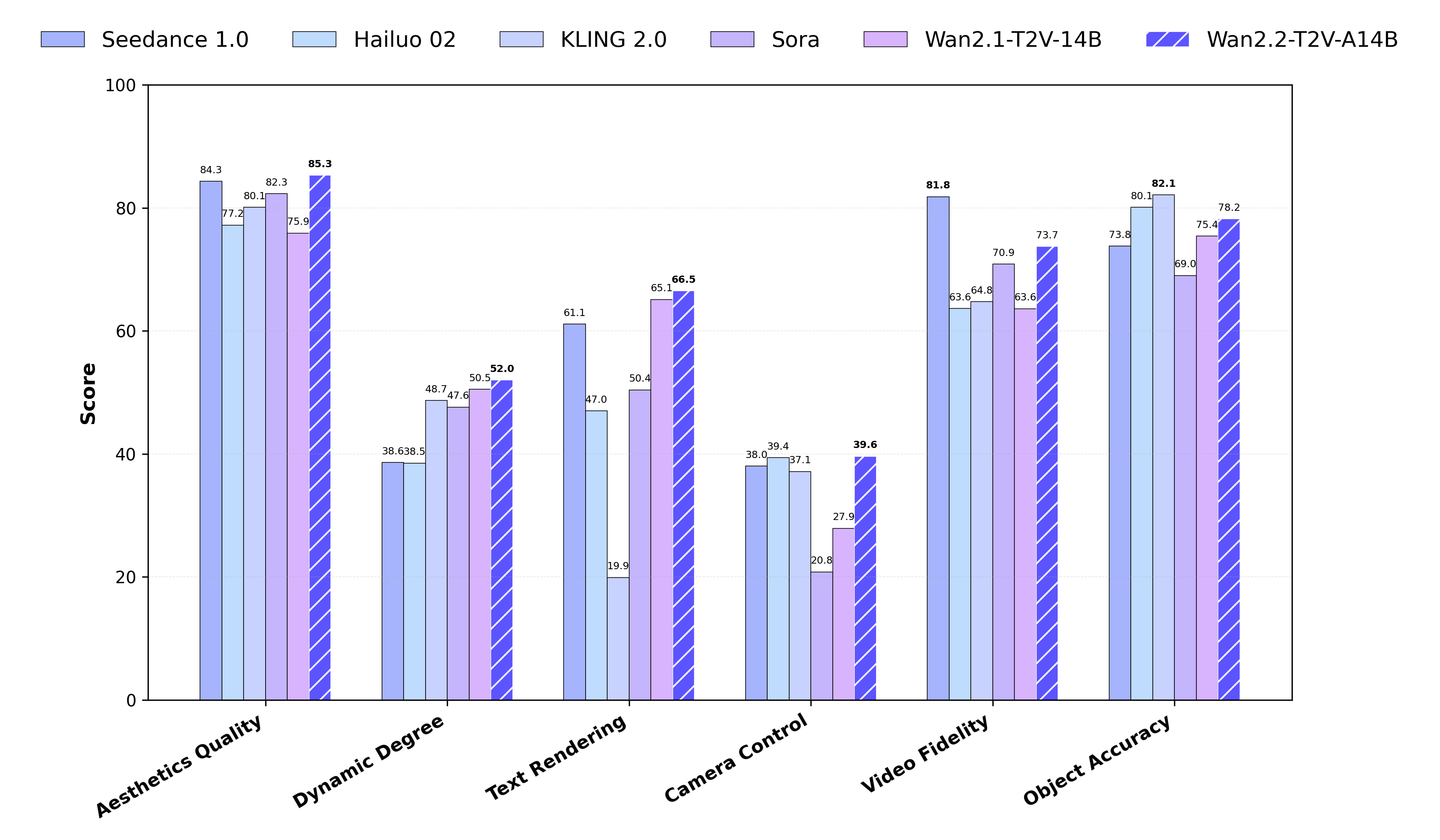
Coming Soon: Wan AI Video Generator Integration
You can now try our AI video generator free online at videomaker.me—no sign-up needed. We’re also working to bring full support for the Wan 2.2 AI video generator, so you’ll soon be able to create videos powered by advanced Wan AI technology with cinematic quality and fast performance.
Frequently Asked Questions About Wan2.2
What is Wan 2.2 and who developed it?
Wan 2.2 is an open-source AI video generator developed by Wan AI, a research initiative from Alibaba. It creates high-quality videos from text or image prompts using advanced multimodal architecture.
What makes Wan 2.2 different from Wan 2.1 or other models?
Wan 2.2 improves generation quality and speed using a Mixture of Experts (MoE) architecture and high-compression techniques. It supports 720P@24fps output and shows better realism, motion, and prompt accuracy compared to leading commercial models.
What video models are available under Wan 2.2?
Wan 2.2 offers three main models: T2V-A14B for text-to-video generation, I2V-A14B for image-to-video tasks, and TI2V-5B, a hybrid model that efficiently supports both modes with high-quality output.
Can I use Wan 2.2 online without setup?
Yes. You can try the TI2V-5B model via Hugging Face or explore more features using Wan 2.2 Plus on the official WanVideo website. Both options require no installation or coding.
How do I customize the aesthetic style of my video?
Wan2.2 allows you to fine-tune various aesthetic parameters such as lighting, composition, and color to generate videos with a unique cinematic style.
How do I run Wan 2.2 locally on my computer?
To run Wan 2.2 locally, you’ll need to clone the official GitHub repository, install dependencies like PyTorch 2.4.0 or higher, and download the appropriate model (T2V, I2V, or TI2V). Once set up, you can generate videos from text or image prompts directly on your machine. A GPU with at least 24GB VRAM is recommended for smooth performance.
Is Wan2.2 completely open-source?
Yes, Wan2.2 is fully open-sourced, allowing developers, researchers, and creators to explore and customize the models for their needs.
Can I run Wan2.2 on a consumer-grade GPU?
Yes, Wan2.2 can be run on consumer-grade GPUs like the RTX 4090, offering high-definition video generation at 720P resolution and 24fps.