Image to Video AI: Create Videos from Photos Free Online with VideoMaker.me
What is VideoMaker.me's Image to Video AI Generator
VideoMaker.me’s image to video AI generator is an advanced tool that converts images into videos using artificial intelligence. It simplifies video creation by allowing users to upload images and quickly generate professional-quality videos. With free image to video AI, anyone can create engaging content without needing editing skills, making the process fast and easy.
Key Features of VideoMaker.me’s Image to Video Maker
AI Video Generator from Image
VideoMaker.me’s AI video generator from image effortlessly converts static images into dynamic videos. The AI ensures smooth transitions and professional-quality output, making it ideal for creating engaging videos from your photos.
Free Image to Video AI
VideoMaker.me provides a free image to video AI tool that allows users to create videos without any cost. This feature makes video creation accessible to everyone, with no need for complex software or editing skills.
Luma AI Image to Video
The Luma AI image to video feature offers cinematic effects such as smooth camera movements and lighting adjustments. It enhances the quality of your videos, giving them a polished, professional look.
Easy Online Access
With VideoMaker.me’s image to video AI generator, all the tools are available online. There’s no need for downloads or installations, allowing users to create videos anytime, anywhere, directly from their browser.
How to Convert Image to Video with VideoMaker.me
Access VideoMaker.me’s Image to Video AI Generator
Open your browser and navigate to VideoMaker.me. On the homepage, click the "Start Creating for Free" button to access the free image to video AI generator. This will take you to the interface where you can begin the video creation process.
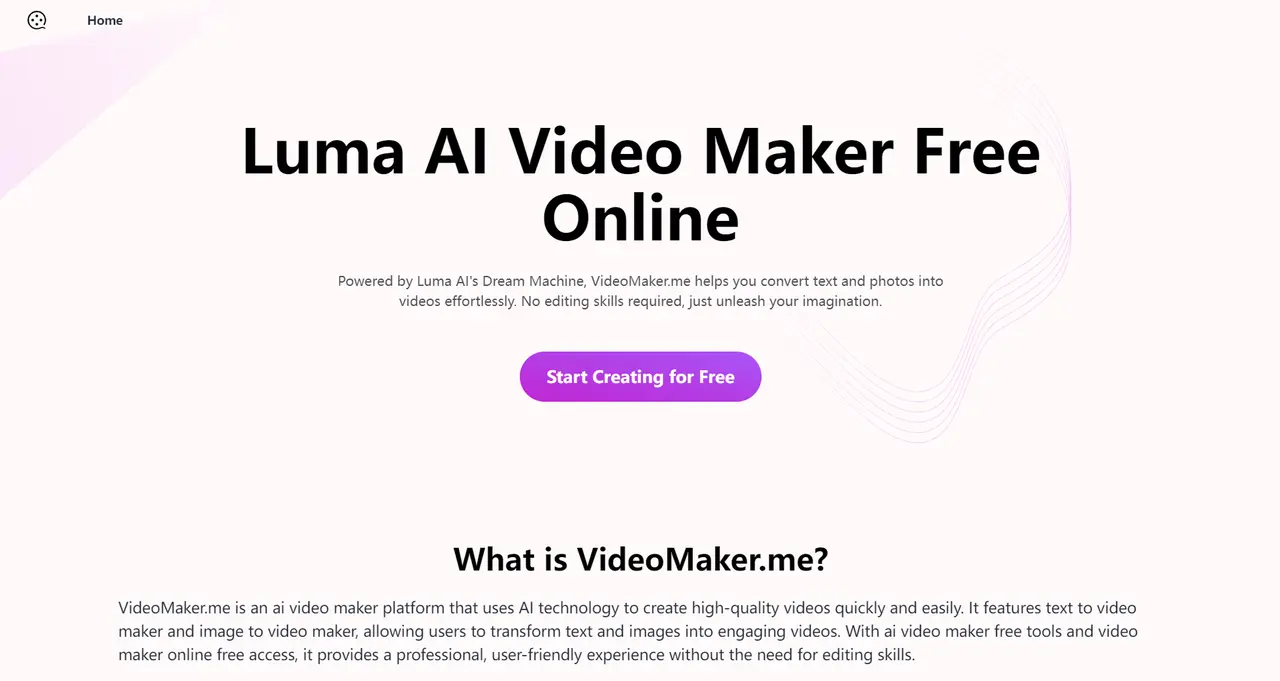
Upload Your Images and Provide a Prompt
Once on the interface, select the "From Image" option. Upload your desired images, and provide a prompt that guides the AI on how to animate the visuals. A detailed prompt helps the AI video generator from image create the desired effects for your video. Example of a Prompt: "Animate the steampunk cityscape with bustling activity, showing airships gently gliding through the sky and smoke billowing from chimneys. Add subtle movements like shadows shifting as the sun moves and water flowing under the bridges to create a lively, industrial atmosphere." This prompt helps the AI bring your image to life by adding dynamic elements and subtle details that enhance the video’s overall effect.
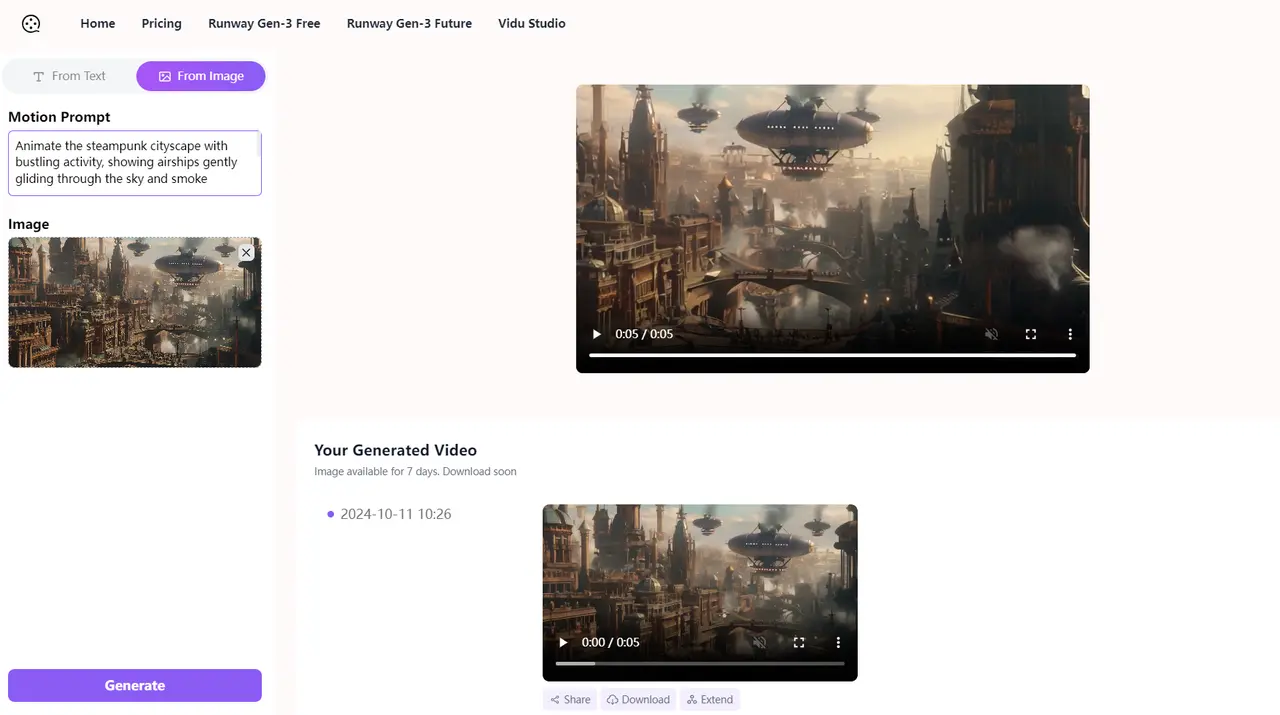
Generate and Download Your Video
After uploading the images and providing a prompt, click the "Generate" button. VideoMaker.me’s AI, including features like Luma AI image to video, will automatically generate your video. Once complete, preview the video and download it for use or sharing.
Benefits of AI Image to Video Creation with VideoMaker.me
Easy Image to Video Creation
VideoMaker.me's image to video AI makes it easy to turn static images into dynamic videos. The AI image to video generator handles the animations and transitions automatically, allowing anyone to create engaging videos without needing editing skills.
Free Trial with No Initial Costs
With VideoMaker.me’s free image to video AI, users can try out the tool without any upfront costs. This allows everyone to start creating videos right away, making it accessible for new users and professionals alike.
Customizable Image to Video AI
VideoMaker.me’s image to video AI generator allows users to customize their videos by providing prompts. This ensures that each video can be personalized, making it unique and more suited to the creator’s specific needs.
Fast and Efficient Video Creation
Using VideoMaker.me’s AI image to video tool, users can generate videos in just minutes. The AI speeds up the process, making it a quick solution for creating videos for social media, marketing, or personal use.
Tips for Improving Your Image to Video AI Creations
Providing detailed descriptions helps the image to video AI generator produce more accurate and visually compelling results. The clearer your instructions, the better the AI will understand the visual elements you want to highlight.
Be Specific with Image to Video AI Prompts
Including motion in your prompts enhances the video’s engagement. Describing how elements in the image should move allows the image to video AI to create dynamic and realistic animations.
Focus on Movement in Image to Video Creations
Describing the atmosphere you want for your video helps the AI image to video generator capture the right tone. A clear description of the setting and mood will help the AI create the ambiance you envision.
Set the Mood with AI Image to Video
Simple and straightforward instructions make it easier for the image to video AI generator to focus on the key elements of your video. Clear prompts lead to more effective and visually appealing outcomes.
Keep Prompts Simple for the Best Results
Frequently Asked Questions
How does VideoMaker.me’s image to video AI generator work?
The image to video AI generator uses advanced algorithms to transform static images into dynamic videos. By analyzing the uploaded images and applying automatic transitions and animations, it generates a video based on the user’s input and prompts, simplifying the entire creation process.
Can I use VideoMaker.me’s free image to video AI for professional projects?
Yes, VideoMaker.me’s free image to video AI can be used for professional projects. It allows users to create high-quality videos suitable for marketing, presentations, and social media content without the need for advanced video editing tools or experience.
What kind of images work best with the AI image to video generator?
High-resolution, clear images are recommended for the best results. The AI image to video generator performs better with well-lit, detailed images, ensuring smoother transitions and higher-quality video output.
Can I customize the animations in the image to video AI tool?
Yes, VideoMaker.me’s image to video AI allows users to customize their videos by providing specific prompts. These prompts guide the AI in applying animations, transitions, and effects, giving users control over the final video.
How fast can I generate a video using VideoMaker.me’s image to video AI?
The time required depends on the complexity of the video and the number of images uploaded. However, VideoMaker.me’s image to video AI generator is designed to create videos quickly, often within minutes, making it a fast solution for video creation.
Can I use VideoMaker.me’s free image to video AI without costs?
Yes, VideoMaker.me’s free image to video AI can be used without any initial costs. Users can access key features and create high-quality videos without needing to pay for the service upfront, making it a great option for those seeking cost-effective video creation.
Is VideoMaker.me’s AI image to video suitable for social media content?
Yes, the AI image to video generator is perfect for creating engaging social media content. The tool allows users to produce high-quality, attention-grabbing videos quickly, making it ideal for platforms like Instagram, YouTube, and TikTok.
Can I download the videos created with the image to video AI generator?
Yes, once the video is created using VideoMaker.me’s image to video AI generator, you can download it directly to your device for sharing or further use. This feature makes it easy to save and distribute your videos across various platforms.